La nouvelle version ON1 Photo RAW 2022 est disponible. Et elle est codée nativement pour les Mac à processeurs M1. Je considère ON1 Photo RAW comme le concurrent le plus sérieux de Lightroom Classic…
Relisez mon test de : ON1 Photo RAW 2019 (c’est ancien, mais c’est intéressant quand même vous verrez) : ON1 Photo RAW est devenu un logiciel extrêmement riche qui ne dépaysera pas les utilisateurs de Lightroom Classic. Je trouve que ON1 Photo RAW se bonifie d’années en années… La page des nouveauté est riche comme vous pouvez le constater !
Et l’on aimerait certains jours que Lightroom adopte cette “simplicité” avec laquelle le Team de ON1 Photo RAW communique sur les nouveautés et les fonctions. Des explications et moins de marketing. Sur cette page retrouvez les principales caractéristiques de ce logiciel.
Copies d’écran :
Communiqué de presse :
Key Features in ON1 Photo RAW 2022 this September
New Sky Swap AI — Automatically detects the sky in photos and creates a mask. Select from one of the over 100 included skies or import your own. You have complete control over the mask used to blend the sky and can use the masking tools you are already familiar with to adjust it as needed. You can adjust the sky to blend better with your foreground, even blur the sky to simulate a long exposure. Not only does it replace the sky, but it will adjust the foreground lighting and color and add a reflection of the sky to water found in the foreground. You can even copy and paste to other layers for ultimate control.
New Time-Lapse Creation — The New time-lapse creation dialog can quickly create time-lapse videos from still photo sequences. You can preview your results right in the dialog and create quick proof versions or high-quality final results. It detects when the camera is bumped and can filter out misaligned frames. It also detects changes in exposure and can even them out automatically, making day to night videos possible. Finally, you can increase or decrease the speed to stretch out short sequences into longer, smooth videos.
Integration of ON1 NoNoise AI — ON1’s powerful, AI-based noise removal is now built into the core raw processing in ON1 Photo RAW. You can use it on the fly and non-destructively, just like any other raw processing adjustment—no need to create intermediate DNG or TIF files.
New Photoshop Plugin Host — You can now run plugins made for Adobe Photoshop right inside ON1 Photo RAW. If you have been collecting plugins for years, now you can access them and what makes them unique right inside the app where you do the rest of your work, no need to launch or subscribe to Photoshop.
Newly Retooled Export — We took over 100 suggestions from our users and have rebuilt Export from the ground up. It is the most powerful Export and image converter you can imagine. First, presets are more powerful. You can run them right from the file menu, and you can run more than one simultaneously. There are more options for everything. In File Type, you can now create DNGs or export copies of the original. The file renaming is infinitely flexible, as is the creation of destinations. You can now use multiple watermarks at the same time and use text or graphics for them. Resizing is more powerful and flexible than ever. And finally, you have control over what metadata is written to exported files.
New Line Mask Tool — Similar to a polygonal lasso or pen tool, it can quickly create masks using straight lines. You can now curve the lines, add and remove points, or change the feather and opacity of the shapes you create anytime, even after creation. They are entirely non-destructive and work hand-in-hand with the other powerful masking tools in ON1 Photo RAW.
Backup and Restore — Prepare for the worst and recover easily with the backup and restore features. They back up all your work, settings, albums, presets, and extras. You can use the restore feature to recover from a disaster on your computer or migrate everything to a new computer.
Favorites in Browse — We have added a Favorites pane to Browse to help you access frequently used folders easier. Drag and drop a folder you often access to the Favorites pane to create a shortcut to it. You can navigate through the favorites subfolder quickly in the Favorites pane without having to worry about all the folders above it.
Customizable Thumbnails — Now, you have great flexibility over the appearance of the thumbnails in Browse. You can control what is displayed on them, how big the labels are and when they appear. You can choose between light or dark themes and also between regular or square thumbnails.
Gestures — Zooming, panning, and changing photos is more natural with a smooth, animated experience, with full gesture support on macOS trackpads and Windows touch-screen devices
Apple Silicon Native — ON1 Photo RAW now runs natively on Apple Silicon-based macOS computers.


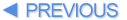
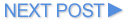







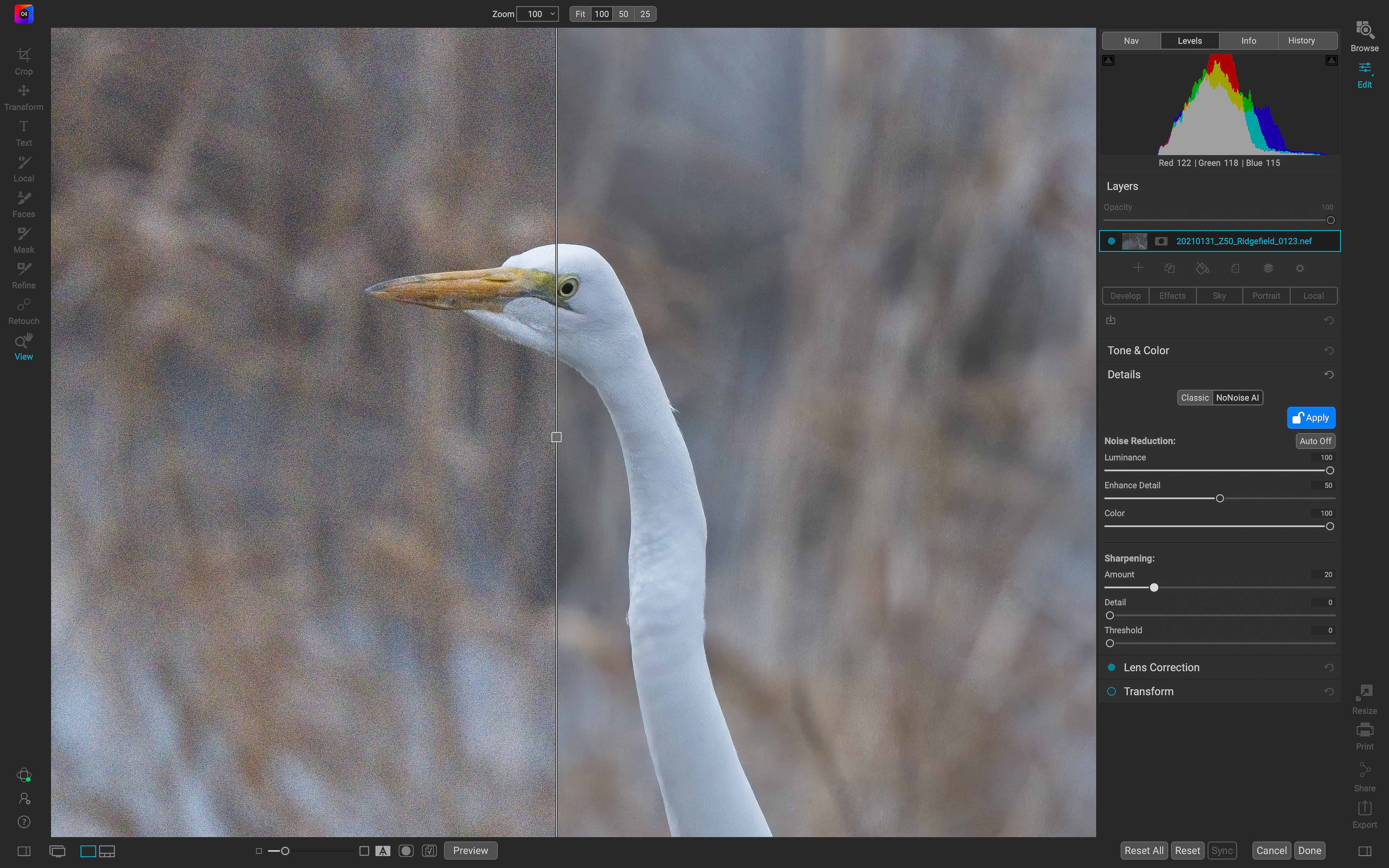






Ta trouver la bonne phrase “Je trouve que ON1 Photo RAW se bonifie d’années en années…”
Et tu as tout a fait raison par contre je ne comprends pas la stratégie de Skylum avec leurs logiciels Luminar : du 3 on passe du 4, après Luminar AI maintenant Néo du moins dans quelque temps.
Au lieu de faire une update pour améliorer et évoluer leur bazar NON, on reprends tout de zéro.
Tu pers ton catalogage, tu dois reprendre la main avec le nouveau, bref j’ai l’impression que le produit est inachevé pour repasser a la caisse c’est dommage car il ont les moyens et les capacité a rivaliser avec lightroom surtout qu’ a la base on trouve de bonne promo pour leur logiciel.
Vous en pensez quoi les lecteurs ?
Je vais voir ce que ça donne avec ON1, ça pourrais être intéressant, je pense JF qu’il vont aussi sortir a coté ON1 Vidéo pour les montages, apparement un truc cool et accessible pour celui qui veut faire du montage vidéo a coté.
En effet : l’évolution de Luminar est une catastrophe absolue…
Poubelle ! Bon débarras…
Effectivement, Luminar…. Pas top.
Il y a aussi C1 Pro qui évolue. Trop lentement certes, mais tout de même.
Pano, HDR arrivent enfin
j’en ai fait l’acquisition l’année dernière et déjà une mise à jour payante.
85€ tout les ans c’est presque aussi cher qu’un abonnement Adobe. De plus je n’ai pas su comment convertir ma bibliothèque sur ON1 et n’arrive pas à me repérer sur son utilisation. Les menus ne me parlent pas, c’est un achat que je regrette et n’ai pas envie d’y consacrer plus de temps.
C’est dommage ça…
Car l’importation de la Bibliothèque Lightroom vers On1 est vraiment très facile à réaliser pourtant…
j’en ai fait l’acquisition l’année dernière et déjà une mise à jour payante.
85€ tout les ans c’est presque aussi cher qu’un abonnement Adobe. De plus je n’ai pas su comment convertir ma bibliothèque sur ON1 et n’arrive pas à me repérer sur son utilisation. Les menus ne me parlent pas, c’est un achat que je regrette et n’ai pas envie d’y consacrer plus de temps.
Je ne dois pas être doué, pourtant je habituellement ne suis pas un manche avec les outils informatique, mais je n’ai pas trouvé comment faire.
je trouve Pixelmator Pro sur Mac pas mal et tourne aussi natif sur M1, cela me convien bien, mais je suis pas Pro, sinon Lightroom…