Pendant 14 jours, essayez gratuitement ON1 PHOTO RAW en cliquant sur ce lien : vous verrez, il est incroyable ! Et si il ne vous convient pas vous ne dépenserez rien…
Vous savez de tout le bien que je pense de ON1 Photo RAW (relire nos articles ici) et surtout notre grand Test de ON1 Photo Raw 2019 : l’alternative à Lightroom. La version 2020 est en beta publique gratuite avec pas mal de nouveautés intéressantes (liste ici)…
Par exemple un filtre magique (dont il ne faudra pas abuser) nommé Sun Flare filter… L’autre grande nouveauté c’est l’arrivée d’une version en Français. Intéressant ! je viens juste de télécharger les version beta, on en reparlera bientôt : mais elles s’ouvre en Français (avec quelques petites fautes de traduction mais on leur pardonne)…
A noter que vous pouvez participer au Groupe Facebook que j’ai crée il y a un an : facebook.com/groups/on1photoparis. Oui, ce groupe est encore un peu vide (152 membres), mais on peut supposer qu’avec l’arrivée d’une traduction en Français, il commence à intéresser du monde…
Quelques essais vite fait !
Il y a du potentiel…
Voici la liste de tout ce qui se trouve dans la version Beta :
What’s New in 2020 BETA 2 (14.0.0.7904)
Welcome to the second public beta release of ON1 Photo RAW 2020. As with all beta software, this is not intended to be used for production purposes.
- Improved translations and a variety of localization issues.
- List view in the Preset Browser window
- Improved predictability of the Print setup dialog
- Added support for lens profiles: Canon EF 22-55mm f/4-5.6 USM, Minolta AF 28-75mm F2.8 (D), Nikon AF Nikkor 300mm f/4 IF-ED, Olympus M.30mm F3.5 Macro, Panasonic LEICA DG 100-400/F4.0-6.3, Panasonic Lumix G Macro 30mm f/2.8, PENTAX DA* 60-250mm F4 [IF] SDM, Samsung SM-G950F, Samsung S8 wide-angle lens, Samyang SAMYANG AF 14mm F2.8, Samyang SAMYANG AF 24mm F2.8, Sigma 16mm f/1.4 DC DN | Contemporary C 017, Sony FE 12-24mm f/4 G, Sony 28-75mm F2.8 SAM (SAL2875), Yongnuo YN 50mm f/1.8, Zeiss Otus 85mm f/1.4,
- Added support for the Fuji GFX 100
- Bug fixes and performance improvements (full list of fixed below)
What’s New in 2020 BETA 1 (14.0.0.7743)
- Print module — Whether you need to print contact sheets, a wall portrait or tile multiple photos into package prints, the improved print dialog is up to the task. You can easily print individual photos like before, but now you can also create contact sheets. You can also print multiple photos on one piece of paper to create packages like 2 5×7’s or 4 4×5’s. You can add watermarks and even output to files for sending your prints to the lab.
- Date Pane — Exploring your photos by date has never been easier. The new automatic timeline albums organize your photos by year, month and day. If you are looking for pictures of your daughter’s birthday you can easily zoom right to that date.
- Map View — View where your photos were taken on a map. Explore photo locations and add location metadata to photos that don’t have GPS metadata. You can even search by location address to find photos quickly, without having to add additional metadata.
- Improved Noise Reduction — The new state-of-art noise reduction algorithm can remove noise while maintaining detail, even with today’s ultra high-ISO cameras.
- AI Match — Love how a shot looks on the back of your camera, but feel disappointed it doesn’t look the same when you open it? The AI Match function solves that. Using our AI technology that we pioneered for migrating edits from Adobe Lightroom, we can now match your RAW photos look to what you saw on the back of the camera.
- AI Auto Tone — Everyone loves the one-click auto button in Photo RAW, and we have made it even better. By analyzing thousands of photos the algorithm has learned how to do an even better job, especially on the tough images. It’s like having an expert editor helping you. Now you can even control the amount of auto-tone you want to add.
- Improved Performance — We take performance seriously. With every update we dedicate time to making things faster. This time we focused on two areas, opening raw files into Edit and brushing with lower-end video cards. You will find both are faster and smoother in practice.
- Custom Camera Profiles — Now you can get predictable, natural color results by creating custom profiles for your camera and lights. We have partnered with X-Rite, the leader in color management to make this easy. Simply photograph an X-Rite target with your camera, then import it into ON1 Photo RAW, then send it to the X-Rite Camera Profiler software to build a custom camera profile that works inside of ON1 Photo RAW.
- Color Balance Filter — The powerful new Color Balance filter lets you remove a cross color cast from the shadows or highlights. It can also create unique duotone or tritone tints by adjusting the color and brightness of the highlights, midtones or shadows. Custom color grading couldn’t be easier.
- Weather Filter — With the new Weather filter in Effects, you can add rain, snow and fog to your photos to create realistic atmosphere.
- Channel Mixer Filter — The new Channel Mixer filter in Effects is a multi-purpose powerhouse. Use it for precise black and white conversions, channel swaps for infrared shots or shift entire color ranges like never before.
- Sun Flare Filter — It’s golden hour anytime with the new Sun Flare filter. You can add realistic sun flares, lens flares and bokeh to your afternoon shots. It’s powered by real photographs from renowned photographer and educator Matt Kloskowski.
- Revamped Preset Catalog & Extras — Photographers love the unique presets that come with ON1 Photo RAW. They make the perfect starting point for taking your photos to eleven. We have modernized the included preset catalog with over 100 new presets for today’s looks. We have also added over 50 new backgrounds and skies for your masking pleasure.
- SmugMug Integration — Sharing your best work to the best sharing platform is now built right-into ON1 Photo RAW. Select photos and videos, then publish them to any of your SmugMug galleries. You can even create new galleries and control the size of the photos you upload.
- Focus Mask overlay — Now you can view what’s in-focus in our photos easily. The new Focus Mask overlay marks the areas of best focus with green so you can compare similar photos and pick out the sharpest photo quickly.
- Tons of other minor enhancements — Move the before/after splitter, fade presets right from the preset browser, Win install on other drive, UNC paths on Windows, Lossy Canon CR3 support, Visualize brushstrokes with red overlay.
- Language Support — ON1 Photo RAW is now localized into eleven languages, giving many more photographers access to the best darned photo editor out there. It now supports English, German, Spanish, French, Japanese, Korean, Simplified Chinese, Russian, Portuguese, Italian and Dutch.
- Added Support for New Cameras and Lenses — Canon Powershot G7X Mark II, Canon Powershot G5X Mark II, Canon 90D EOS M6 MK 2, Sony A7R IV, Sony RX100, Sony NEX-C3, Leica V-Lux 5
What’s Coming in the 2020 Release Cycle
- ON1 Sync (BETA) — ON1 Sync brings what you love about ON1 Photo RAW to all of your computers and mobile devices. It syncs the photos you care about, to the devices you care about. You don’t have to store your photos in the cloud, or on every computer, to view and edit them on all your devices. It can send your photos from one device to another wirelessly, like your phone photos back to your desktop. It even syncs all your albums and presets. ON1 Sync gives you the benefits of the cloud for less and keeps you in control of where your files live.
- Mobile Apps — Great photos are everywhere you look, and inspiration can come anytime. With ON1 Mobile you can capture those photos on your smartphone, in RAW, with the pro-level control you expect from your big camera. Next, you can edit those photos on your smartphone or tablet with the same power as you do in ON1 Photo RAW. Enhance the shadows, remove the distractions, burn down the sky, add a vignette, you name it. Your new RAW photo automatically is sent back to your computer of choice, with all of the non-destructive edits in-place. Your photos can go the other direction as well. You can view, edit and share photos from any of your computers on your mobile devices with ON1 Sync. ON1 Mobile brings all your photos together into the app you already use, ON1 Photo RAW.
- Video app integration (Video playback and editing, time-lapse, stop-motion, slideshows, frame extraction), more…
Contacting ON1
To submit a problem in ON1 Photo RAW 2020, please click here.
System Requirements
| Minimum | Recommended | |
| Operating System |
macOS X 10.12, 10.13, 10.14 Windows 7, Windows 8 or Windows 10 current maintenance releases, 64 bit only |
macOS X 10.13, 10.14 Windows Windows 10 current maintenance releases, 64 bit only |
| Processor | Intel Core 2 Duo, Xeon or better processor(s) | Intel Core i5, Xeon or better processors(s) |
| Memory (RAM) | 4GB RAM (8 GB RAM when used as a Photoshop plug-in) | 16+ GB RAM |
| Disk Space | 1.5 GB for installation |
1.5 GB for installation Fast 7200 RPM or SSD drives |
| Display | OpenGL 3.3 compatible video card with 256 MB video RAM, 1280×720 resolution (at 100% scale factor) | OpenGL 4.2 compatible video card with 2GB dedicated video RAM, 1920×1080 resolution |
| Optional Application Integration |
Photoshop CS6 and above, CC, CC 2014, CC 2015, CC 2017, CC 2018 Photoshop Elements 14 and above Photoshop Lightroom Classic 6 and above Apple Photos |
Photoshop CC 2018 Photoshop Elements 2018 Photoshop Lightroom Classic 6 2018 Apple Photos |
| Other | Internet connection for activation, auto update checking, content downloads and tutorials. |
Internet connection for activation, auto update checking, content downloads and tutorials. Supports pressure-sensitive tablets Hardware display calibration tool |
List of Fixed issues in Beta 2
- Crash when you open secondary display
- Crash occurs in Edit after clicking on the Effects tab
- Local Adjustment mask is exporting out blurry
- Unable to launch Effects plugin on smart object in Photoshop
- Missing the iso_spec.jsn from the user’s appdata folder
- Can’t drag a compound selection with macOS
- Minimal catalog preview size is still creating full-sized previews
- Print Set up is giving us an incorrect dialog
- Sometimes opening photos in layers crashes
- Mac Only – Sliders movements don’t update the preview until you stop or change velocity
- ONPreset files don’t install on Windows
- Photo stretches a bit when you add NR
- Installer complains about existing files
- Effects opacity slider can bog down/cause preview to ‘stick’ with a large filter stack
- Fix crash in PCView::reloadPane(QString const&, ONCoreStackBundle*), line 1170
- 2019 albums aren’t migrating to 2020
- Installing program and program data to a different drive causes plugins to stop working as expected
- Settings menu in Browse/Edit/Resize are not translated
- Resize is showing 100% tile while panning
- No longer appearing to communicate with the test activation server
- HDR base image toggle stays on and does not disable
- Sunflare texture needs to auto magically rotate for a vertical file
- Sliders are getting cut off by a pixel or two
- Color Adjustment Filter: Hue and Saturation Sliders do not update when choosing new target color
- onphotos with no settings are dark green in browse
- Favorites are sorted alphabetically instead of going to the top
- Export fails on raw image when Eye points are applied in Portrait
- An error 1006 occurs when exiting Portrait
- Map Text is too small
- .onphoto thumbnails are incorrect in grid view
- turn solo mode on by default
- Perfect Brush is not used when generating thumbnails for Browse
- Suppress Help center on launch if it’s been set in 2019
- Unable to edit a keyword in the MKL to change its capitalization
- Enabling the keystone option in transform can result in the overlay being offset from center
- Favorites should have a custom icon
- Photoshop warning that the document contains unknown data on Send To – Edit copy
- Add Tier 1 Support for Fuji GFX 100
- Applying Resize preset then resetting crop triggers error tone when selecting another preset w/ no changes applied
- Deleting on dual display (thumbnail view) causes view to jump to top of browse location
- Fix crash at Unknown: ig9icd64.dll – igdgmm64.dll – KERNELBASE.dll – kernel32.dll – ntdll.dll
- German Translations- Resize Module
- German Translations- Menus in browse
- German Translations- Edit Module
- The medium preview size appears to be making more files than necessary
- Resizing an image leaves stale tiles in previewer
- 2020 Spanish Translation/Localization user suggestions
- Migrating a gradient filter from Lr to Raw reverses the location
- 2020 French Translation/Localization user suggestions
- Settings/Preferences menu doesn’t open in German localization
- Multiple Preference menu dialogs can be opened at the same time on Mac
- Editing a keyword to match another keyword that already exists in the MKL but with different capitalization creates a duplicate keyword
- Japanese – Hover help is not localized in Local Adjustments
- Image thumbs not loading in Import
- Add tier 1 support for Fuji X-A7
- Korean – Color enhance filter does not load
- Japanese – Hover help is not localized in Develop
- Japanese – Hover help is not localized in Effects
- The settings menu have items disabled that should be enabled
- Turning off GPU compatibility is not sticky with re-start
- Focus mask showing on obviously out of focus areas
- Arrowing through images in compare view gets stuck on an image when one loads into the main preview window
- Checking “dont show this message” is dismissing the dialog
- Panasonic DC-S1R raw files process with poor results
- Import does not work on first launch of app
- Import doesn’t work on first launch on Mac
- Cataloging doesn’t complete with attached .PSD
- RAM not getting released after batch export
- RAM usage increases with each use of the Pano module
- White lines appearing between LA/Filter masks when Perfect Brush is used
- AI Auto and AI Match need descriptive tooltips
- Nikon Z6 .NEF files opening technicolor
- Windows version hangs for 10+ seconds after first launch
- Resize Categories are appearing in the save preset dialog in EDIT
- Sometimes thumbs in browse have streaky artifacts
- Sometimes multiple mode buttons are enabled and do not function
- Clone stamp results shift when using the 2020 noise reduction option
- Memory cache warning message always appears when starting app
- Resize is using the wrong getting started content
- Map Leaflet link does not open in new browser window. Gets stuck in map view when clicked.
- Tier 1 Support for Canon PowerShot G7X III
- Fix crash in ONRawFilterONImage.rect<unsigned short>(int,int,int,int,float,float), line 72
- Fix crash in ONCoreFilterChiselMask::applyToCPUImage(__ONImage*, ONRectF, __ONProgress*), line 273
- Develop Tone & Color pane alignment is off in localized versions
- German translation for Highlights (develop) needs a different word
- Double clicking on an onp file does not import
- Details styles misaligned in Tone & Color
- Fix crash in ONCoreStackBundleColorTone::getAiMatchRefDoc(), line 929
- Transform tool appears at incorrect position when zoomed in past 100%
- Fix crash in ONCoreFilterChannelMixer.applyToCPUImage(__ONImage *,ONRectF,__ONProgress *), line 208
- holding alt keyboard shortcut does not update preset browser thumbnails
- Breadcrumb bar is centered instead of left aligned
- Reseting Sun Flare pane does not go back to defaults
- Sun flare preset is causing lines on the thumbnail and crashing
- Fix crash in ONExploreService.update(ONExploreBaseItem *,int,QString const &), line 3372
- Color Matching should be disabled in the printer setup
- Fix crash in OnOnePanes::paneAtIndex(int), line 290
- Print dialog does not darken behind it like other styled, modal dialogs.
- Fix crash in ONCoreStackMaskGroup.insertColorRangeMask(ONCoreStackCreateImageParams &,ONCoreImage *,bool), line 343
- Crash printing from Resize using the “Print One” button
- Fix crash in ONCoreStackNode.nodeWithClassID(QString const &), line 594
- Doing a search for location fails after setting the metadata
- Split screen preview leaks memory
- Fix crash in OnOnePanes.controlsWidgetAtIndex(int), line 299
- Export does not match on attached file
- Crash moving sliders in Develop
- Fix crash in ONCoreStackItem::setParamFloat(__CFString const*, float), line 250
- Ctrl-Click doesn’t open contextual menu in GV, FS or Preset Browser
- Hang viewing home folder in Browse
- Effects standalone crashes when attempting to open up a file
- “Import Color Profile…” menu option can be sticky
- German Translations- Sync Settings Module Tabs
- Loss of detail on Fuji .RAF files in 2020 vs 2019 (noise reduction)
- Brush strokes on layered files go missing after upgrading
- German Translations- Effects Filters
- Dynamic Contrast doesn’t export correctly if Small slider is set to -100
- Effects masks on smart objects are lost when re-edited
- Print to file dialog appears when Print icon is selected
- Watermark gets cut off when set to fill
- Print preview goes blank (white) when you turn soft proof on or off
- Syncing settings with an empty portrait mask is causing crash
- Rejecting “X” photos is skipping the next photo in view
- Add “AI” to the Auto tone button
- Don’t corrupt jpeg file if embed action produces an error
- Unable to round trip back to Apple Photos
- Do not log ImageMatch messages to log in release mode
- Weather and Sun Flare do not appear when selected in Filters (Italian)
- Watermark stretches unexpectedly as Size slider is increased
- Watermark preview in Print gets scrambled when Soft Proofing is enabled
- Check All/Check None in Import don’t work as expected
- HEIC files shot in Portrait Mode do not Open
- Add tier 1 support for Canon EOS 90D
- Add tier 1 support for Canon EOS M6 Mark II
- Not recognizing known Nikon lens (AF-P DX Nikkor 10-20mm f/4.5-5.6G VR)
- Fit/100/50/25 appearing on Map View when returning from Edit
- Focus Staking film strip doesn’t show file name, etc, when 9 images are selected at default dialog size
- Portrait results not applied when image has been masked
- Portrait results not applied when image has been masked
- Quitting the app programmatically with qApp->quit() can cause a crash
- We are not defaulting to Pictures folder if the folder set in prefs/first run is not found
- The reset all settings menu option is gone while in Edit
- Unable to switch between Browse/Preset tabs in Browse after returning from unedited new canvas in Edit
- The search styles that are “search – smugmug” are restricted to only use “created this year”
- ‘Press to Publish’ option still available if you click cataloged folder progress wheel
- A desktop shortcut is created when option is turned off
- AI match button available after launching from Apple Photos
- Thumbnail for an onphoto appears as corrupt
- known incorrect sRGB profile warning is taking over my log
- Compare View does not update selection when returning to browse
- Add category in save settings as a preset is not localized
- Resolve warning in TextTool
- Embed jpeg does not write IIM IPTC
- Attached .JPG breaks Edit
- Auto opacity slider and AI Match tool tip is incorrect
- Tool tip text in the animated gif box needs to be localized
- Soft proofing is showing on the print preview when it is off
- Canon is localized into Kanon in Tethered Shooting
- The filter info tooltip is not localized
- Nested keywords are not sorted in alphabetical order in the Keyword List
- Saving a file from Resize back to Browse has English string
- Launching resize has English string in the progress dialog
- Embedding metadata triggers file system error makes image unusable
- Map view menu entry available in Edit
Known Issues
- Fuji camera profiles are no longer showing up on Tier 1 Fuji cameras
- Borderless printing is not working on windows
- Creating .onphoto from RAW file has more color noise than the original
- Detail view is showing first photo in album after returning from Edit
- Noisy images cause color bleed
- Check for update style sheet not compatible with Dark Mode
- Fit view shows magenta around blown out areas in Browse
- Error stings in the sign-in dialog need to be translated
- Using the red overlay while brushing sticks on a cropped photo
- Update the Lr migration graphic
- Preview does not load correctly for attached Fuji GFX 100
- On a dual monitor the pop up info dialog can show up on the 2nd monitor
- The pull down menu for Texture in the Weather filter is disabled
- Deleting filtered photo in GV scrolls to the top of the view
- 64 bit aligned issue in onraw3dlut.cpp
- Filter pane reset but filter still applied when switching folders
- Poor color fringe removal on Sony .ARW files compared to LR
- we are ignoring the paper source set in the OS print dialog
- Adjust the crop is very difficult
- Quickly opening print can leave you with a white preview
- Switching between list and thumbnail view in the cob and using the preset browser causes thumbs to show up
- The header for the Filters flyout is not localized
- Black clipping display stops working when custom camera profile is used
- Selected file not in view when you delete a bunch of photos
- Occasionally button clicks don’t complete
- No file selected if you delete a multi select in Browse
- English strings in the Windows installer
- Settings Applied in Edit can glitch when collapsed on lower end Intel hardware
- On Catalina there is a “home” drive listed
- Custom downloaded/user extras are not migrated from 2019 to 2020
- Performance degrades moving program between monitors
- Remove option does not remove 2019
- app gets in a hung state if you launch Focus stacking prior to “edit”
- Sometimes clone stamp stops working
- Default print area should be fit
- German special/accented characters show as “A” after exporting an extra from Manage Extras
- UAC prompt comes up during C++ redistributable installer
- Right Click in Lightroom > Edit In > 2019 plugins doesn’t work on Catalina
- Resize offline activation not working
- Export combo menu is not localized
- Wacom tablet does not work correctly with Windows Ink on
- Fix crash in ONPreset::name() const, line 35
- Copy/Paste/Apply Settings issue – Windows
- Export presets can disappear on sub-4k displays
- New stamped layer with masking shifts from the source files
- Deselecting images in FSV in Edit then returning to Browse reselects images
- Adding a gallery wrap preset when launching from PS is not adding the wrap
- Lightroom migration results are wildly different from image in Lightroom
- Fix crash in ONRaw3DLut::interpolate(D3VEC*, float), line 130
- Browse position lost when rejecting photos with filter turned on
- We are only half identifying the lens from the attached file
- Going to the last page of First Run content then going back to a previous page and clicking Next will close the window.
- Globalization – Preferences and About menus move on Mac in certain languages when in Edit/NDE
- Export in the background option disappears after rotate
- The word color is not localized in the Photo Filter filter
- Slider circles are not pretty when moved from retina to non retina
- High RAM usage with .HEIC files from iPhone XS
- Preview gets into a bad state if you move the splitter off the preview area
- Tethered shooting settings dialog is not fully localized
- String “No camera” not localized in the tethered shooting pane
- In the Import dialog the string Adjustment type is not localized
- The filter hover help text is not fully localized
- Incorrect lens profile applied to Panasonic DC-TZ200 images
- PRModel is leaking when used from PRPlugin::apply()
- Nav/Non 2020 French localization
- The “Learn How” link needs to be localized
- Setting GPS location via map view doesn’t always place the marker where you clicked
- The preparing photo dialog that comes up when Export is launched is not localized
- Resize save dialog has an untranslated string
- Not recognizing known lens on Canon EOS 80D (Tamron SP AF 28-75mm f/2.8 XF Di LD Aspherical [IF] Macro)
- The application menu is missing the About Photo Raw entry
- Preview doesn’t return to normal after mousing over layer blending modes
- Smart Objects opened via plugin from Photoshop ignore the “Start with the Last Used Settings” Preference
- Nav view outline gets set incorrectly after closing/reopening the right pane in Edit
- Wrong style scrollbars in text boxes
- ON1 folder in Program Files is left behind after uninstall
- Preset Browser is inconsistent in honoring photo transparency
- Remove All script doesn’t remove Photo RAW 2020 desktop shortcut
- Pano crashes when trying to merge 4 photos from iPhone 6s
- Remove all doesn’t remove some of the 2019 components
- Sometimes dropdown controls in the toolbar immediately dismiss themselves
- Not reading aperture value for Leica M Type 240 (Tier 1)
- Lens correction on Pentax K-1 .DNG file applies opposite correction
- Auto opacity slider value lit up when not selected/usable
- Browse/Edit button text is cut off in Film Strip and Compare view with certain windows resolution scaling
- Changing factory styles does not add * on the style icon
- Not detecting known Nikon lens on Nikon D3400
- Not maintaining panorama tag after export (phone pano)
- Zooming in on .HEIC file while it’s still loading causes stuck preview (older hardware)
- Incorrectly sorting newly added folders in Browse on Mac
- Pano fails to merge all images on lower end Intel hardware
- Pull down menu does not draw in correctly
- Preset browser pane darkens incorrectly when QVB is used on collapsed category
- Crash in Export with Tiling on when in NDE
- Reading incorrect colorspace on Z6 compressed .NEF files
- Shift + I opens Portrait, should only be I
- Crop not behaving correctly on Pano images
- Compare view can have more than 15 images in secondary display window
- Incorrectly recognizing known Nikon lens (AF-S Nikkor 85mm f/1.8G)
- Albums pane rolled up/rolled down state isn’t sticky
- The first time a map is viewed, the preview area flashes white
- Reading incorrect dimensions on Panasonic DMC-LX5 .RW2 files
- The 2020 remove all does not remove the start menu shortcut
- Unable to arrow through images in compare view when only 1 image is selected unless mouse is hovered over the filmstrip
- dual display grid view is cutting cut off on the top
- Eliminate QWindowsWindow::setGeometry message with preferences dialog
- .onphoto is not usable after returning to Browse
- Spanish – The corrected date field does not appear to have a correct format
- In the Tethered shooting configuration window the Time adjustment still says Adjustment Type
- The labels for metadata appear to not have the same formatting compared to English
- The show/hide tip does not always show up when you mouse over a pane
- The Sharpening pane needs to be localized
- The tooltip for cloud storage, if not setup needs to be localized
- Alt+Tab while masking switches brush modes
- Showing incorrect dimensions on .ORF in Browse
- White balance menu should be localized
- Camera profile list is not localized
- Save preset pull down is not translated
- Error message for disconnected cataloged folder is misleading/confusing
- Sometimes selection in LUT dropdown shows incorrect LUT selected
- Resize settings aren’t sticky
- Deleting multiple images in Edit w/ FSV causes return to Browse
- Not recognizing known lens (1 Nikkor VR 30-110m f/3.8-5.6)
- Applying incorrect lens correction profile to Fuji GF23mm F4 R LM WR lens
- Lens correction for FZ1000 & compatibles not applying automatically
- Recognizing Sigma 85mm F1.4 DG HSM Art as Sony FE 85mm F1.4 GM
- Keyboard shortcut ‘D’ produces system ‘boink’ sound opening from GV to Edit
- Unable to copy/paste vibrance slider setting on .jpeg if it’s the only adjustment made
- Pressure Adjusts Size option is not sticky for AI Quick Mask
- Nested keyword hierarchy doesn’t expand automatically when dragging another keyword over/into it
- Selecting a keyword from the add keyword dropdown list does not leave the field active like it does when manually typing one
- Duplicate keywords can be added by creating a new keyword that is the same as a nested child keyword but with different capitalization
- Lens correction should be disabled on tifs (same as jpegs)
- Browse shows the wrong dimensions for dng files that came with variable sized raw files
- “Document failed to load” error launching PR plugin from Photos if image has been previously edited by another plugin
- Resize categories and presets do not load in Lightroom export
- Old presets with multiple text blocks does not allow you to edit
- Not recognizing known lens on Sony a6400 (E 18-135mm F3.5-5.6 OSS)
- Not recognizing known Sigma lens (150-500mm F5-6.3 DG OS APO HSM)
- Not finding a lens for the sony RX100M6
- Missing Lens Profile on Nikon AF-S Nikkor 70-200mm f/4
- Pano images have lost sharpening in 2019.5 compared to 2019.2
- Clicking on the 2nd level of a nested keyword in the MKL will cause the top-level keyword to disappear
- Application crashes when using files that have a text box
- Incorrectly recognizing known lens on Panasonic DMC-G85
- Lens profile for Sony 50mm f/1.4 (SAL50F14) adds overly white vignette
- Reading the wrong dimensions on attached file
- Dual mode does not remember the number of columns in grid view
- Check bubbles are cut off for Pressure Adjusts and Perfect Brush settings with Windows scaling set to “250% recommended” on 4k a display
- Preset browser is not updating with LA masking
- Navigator gets cut off when switching images from dual display
- Creating a copy during migration does not work
- Qt warning when hiding “No Photo Selected” QWidget::setLayout: Cannot set layout to 0
- A plugin is use dialog comes up during migration the first time you launch the application
- layers thumbnails do not match your image color
- Text appears to shift and shrink when zoomed in compare view
- Long filter lists don’t scroll when dragging.
- Text alignment options are not sticky
- Able to scroll around the Help Center dialog box
- Sometimes the edges of text are truncated if the bounding box is close to the text
- Qt warning when Export Dialog is shown [qt.qpa.window] Failed to get QCocoaScreen for NSObject(0x0)
- Reset All doesn’t work if video file is part of the selection in Browse
- Haze is double applied to the cached image when doing a paste setting
- Thumbnails don’t load in Import if the image has had any settings applied to it
- Running Lightroom migration a 2nd time (or more) creates duplicate albums
- Selecting resize Preset while crop is active doesn’t add the preset
- Pano fails to merge images if they aren’t sorted manually
- Print preview/ Export preview show incorrect on a gallery wrap
- Incorrect lens correction profile applied to .NEF (AF-S Nikkor 200-500mm f/5.6E ED VR)
- Sony A7RIII files appear over saturated in Photo RAW vs. other applications
- Scaling at 125, 150 & 175 shows lines in Filters dialog
- Lens correction is badly distorted with attached file
- Folders pane not updated sometimes without a mouse move
- Tamron 100-400mm lens not appearing in Filter options
- Lens correction: Tamron 24-70 detected as a Sigma 24-70.
- Leica files have over blown exposure settings when migrated from Lightroom
- Error “A source needs to be chosen” comes up when you export from Resize when launched from Lr
- Unable to Import from SD card on Samsung S9
- Crop gets stuck and can’t be adjusted out sometimes
- Deleting multiple images in Edit w/ FSV causes return to Browse
- Not finding a lens for the sony RX100M6
- Qt warning when Export Dialog is shown [qt.qpa.window] Failed to get QCocoaScreen for NSObject(0x0)
- Tamron 100-400mm lens not appearing in Filter options
- Check bubbles are cut off for Pressure Adjusts and Perfect Brush settings with Windows scaling set to “250% recommended” on 4k a display
- Pano images have lost sharpening in 2019.5 compared to 2019.2
- Dual mode does not remember the number of columns in grid view
- Nested keyword hierarchy doesn’t expand automatically when dragging another keyword over/into it
- Duplicate keywords can be added by creating a new keyword that is the same as a nested child keyword but with different capitalization
- Recognizing Sigma 85mm F1.4 DG HSM Art as Sony FE 85mm F1.4 GM
- Migrating of Lr Adjustment brush is slightly different from previous releases
- Selecting a keyword from the add keyword dropdown list does not leave the field active like it does when manually typing one
- Old presets with multiple text blocks does not allow you to edit
- Not recognizing known lens on Sony a6400 (E 18-135mm F3.5-5.6 OSS)
- Missing Lens Profile on Nikon AF-S Nikkor 70-200mm f/4
- Not recognizing known Sigma lens (150-500mm F5-6.3 DG OS APO HSM)
- Navigator gets cut off when switching images from dual display
- Qt warning when hiding “No Photo Selected” QWidget::setLayout: Cannot set layout to 0
- layers thumbnails do not match your image color
- Text appears to shift and shrink when zoomed in compare view
- Text alignment options are not sticky
- Able to scroll around the Help Center dialog box
- Thumbnails don’t load in Import if the image has had any settings applied to it
- Pano fails to merge images if they aren’t sorted manually
- Clone stamp GIF needs a space between two words
- Focus not shifting back to image after copy/pasting keywords
- Export fails when watermark size is set to 0
- A photovia.db folder is created in the user application support folder.
- Battery spelled wrong in tethered shooting popup
- Filter description pop up does nothing when turned on
- Progress percentage value is off center (Steve Jobs mode activated)
- Scaling at 125, 150 & 175 shows lines in Filters dialog
- Globalization – Preferences and About menus move on Mac in certain languages when in Edit/NDE
- Using the red overlay while brushing sticks on a cropped photo
- Export in the background option disappears after rotate
- Update the Lr migration graphic
- Unsupported image icon if you go into DV with a folder selected
- Preview does not load correctly for attached Fuji GFX 100
- On a dual monitor the pop up info dialog can show up on the 2nd monitor
Waouh… Cela me rappel les belles heures du développement des Beta de Lightroom !
Pendant 14 jours, essayez gratuitement ON1 PHOTO RAW en cliquant sur ce lien : vous verrez, il est incroyable ! Et si il ne vous convient pas vous ne dépenserez rien…


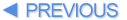
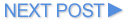








Oui.
Prometteur et peut-être le remplaçant que j’attends de mon lr 6.14.
J’attends sagement la version finale pour tester.
Rien à voir mais j’ai trouvé le Canon EF-M 32mm pour 399€ dans une boutique photo et je suis ravi car franchement même sur internet je ne l’ai pas trouvé à ce prix là ! Et en neuf en plus !
Bref je suis heureux !
Il me manque plus que le 11-22mm pour être ravi !!!
C’est pour voir si je passais dans le coin ? :D Bravo, bien joué.
C’est pour ça que c’est cool des fois les boutiques. Ma boutique du coin fait pas mal d’occasions, souvent dans des états neufs. Des trucs introuvables sur internet (en plus on peut tester).
Tiens ça me fait penser que ce serait bien que j’y aille flâner … ça fait longtemps.
Et bonnes photos (le ravissement, c’est quand vous allez commencer à vous en servir de ce 32mm, il y a des chances que vous ne reconnaissiez pas l’appareil :D)…
Et sinon, ça a pas l’air de passionner les foules cet ON1. Quand on voit la liste des corrections et des problèmes connues aussi, on se dit qu’ils auraient pu attendre avant de le sortir ;)…
Oui aussi :D surtout que ça fait longtemps que je n’ai plus commenté, je n’avais pas beaucoup de temps en ce moment.
J’aime bien les boutiques aussi, car on peut voir et toucher ! Ce qu’on ne peut pas faire en commandant sur internet (et j’aime pas du tout !).
Bon dans certains cas, on ne trouve pas en magasin et là je commande mais je préfère éviter.
Merci beaucoup mais ça attendra demain car je suis descendu en week-end pour rendre visite à ma famille. Normalement je prend mon M5, mais j’ai fait une exception pour ce week-end. Je regrette xD ! J’ai trop hâte de l’essayer !
Pour ON1, je suis d’accord, ça ne m’attire pas. Merci à JF de nous avoir essayer ces logiciels.
J’avais un peu râler contre les abonnements mais je dois dire que finalement LR + PS à 12€ par mois c’est un bon moyen d’avoir à disposition PS et d’essayer des choses nouvelles. Alors bien sûr il est possible de pirater le logiciel pour l’avoir gratuitement mais je me sens coupable de ne pas payer des gens qui ont travailler sur ce logiciel. De plus je peux l’utiliser sur l’iPad est c’est incroyable !
Perso, toujours ravi de LR6.14 et PS6 et je n ‘ai besoin de rien de plus…
Mais je n’ai pas d’iPad :D
Malheureusement on ne peut plus l’acheter en achat définitif…
L’iPad, c’est pratique en voyage pour retoucher et visionner les photos. J’aime beaucoup.
Je commence à un peu changer tout mon matériel et ça fait un bien fou.
J’ai hâte du MacBook Pro 16″ avec un retour du clavier fiable et durable (je croise les doigts…) !
Oui je viens de voir ça (qu’on ne peux plus acheter la LR6.14)….
Elle est encore téléchargeable ici, en revanche :
https://helpx.adobe.com/download-install/kb/creative-cloud-previous-version-apps-download.html
Après reste plus qu’à trouver qui veut bien fournir une clé…
C’est la fin des licences définitives… Merci beaucoup mais je vais rester à la version Cloud du coup.
C’est la fin de la vente officielle par Adobe uniquement.
Perso, ce n’est pas près d’être la fin. J’espère bien pouvoir utiliser LR6 pendant les 5 années à venir encore au moins… le temps qu’il y ait enfin quelque chose qui puisse le remplacer
(ou plus rien du tout).
Tout mon matos fonctionne au poil, aucune raison d’upgrader quoique ce soit tant qu’il ne tombe pas en panne… et même pour ça je suis à l’abri.
Sur Android, j’utilise RawToDNG et Snapseed quand j’ai absolument besoin de développer correctement une photo et ça me suffit largement.
En attendant, j’évité d’engraisser Adobe :D.. j’engraisse assez de monde comme ça :D.
Bonsoir tout le monde, je suis hors sujet mais il me manque des icones REPONDRE . Cela viens de quoi?????
Non puisque j’ai pu te répondre.
oui sur cet article j’ai tous les icones REPONDRE….
Parfaitement d’accord
Bon eh bien, visiblement, en parcourant ce fil de discussion, On1 n’intéresse vraiment pas grand-monde, y compris en français^^
Peut-être bien qu’il faut attendre…
C’est un logiciel marginal face à lr et adobe.
Il restera probablement peu utilisé face aux ténors.
J’ai acheté la version 2019, à mon grand regret, et je retourne systématiquement vers Capture One , si je souhaite un développement RAW plus efficace, et Luminar 3 pour ajouter parfois des effets “gadget”. ….
Le problème de One1 c’est que c’est une véritable “Usine à Gaz” … pas facile à maîtriser, des résultats de développement RAW assez moyens et jusqu’à présent seulement en Anglais.
A ce propos le filtre” rayon de soleil” existe sur Luminar 3 … ce n’est donc pas pour moi un argument qui va m’inciter à acheter la version 2020 de One1 ….
Oui en effet, ce type de filtre existait sur Luminaire et Exposer (relire mon test de ces deux là) :
https://photoetmac.com/2018/12/exclusif-test-de-skylum-luminar-3-avec-bibliotheque/
https://photoetmac.com/2018/12/alien-skin-exposure-x4-explorateur-de-fichier-complet/
Par contre Luminar tenait jusqu’à présent un peu du “gadget” très “amateur”. Et mélanger plusieurs logiciels est une vraie perte de temps (sauf si l’on est en phase de test).
Personnellement, c’est vraiment On1 qui m’avait le plus impressionné. Une fois que l’on est à l’aise avec l’interface : on fini par l’apprécier (mais il est vrai que l’interface est touffue, car il y a plus de fonctions que dans Exposure et Luminar).
l’arrivée de la version Française devrait faciliter la prise en main…
Avant de l’acheter j’ai testé On1 et je l’avais trouvé très complet pour remplaçer C1, Affinity et Luminar , mais à l’usage c’est une autre histoire. Je n’arrive pas à organiser mon “Workflow”, je perds du temps, et surtout je trouve les résultats RAW très “moyens”…bien en dessous de C1.
Sans compter que tout est en anglais ainsi que les tutos sur youtube cela ne facilite pas la prise en main.
Par conséquent j’ai fait une mise à jour de Capture One de la version 10 à la version 12 et j’utilise Luminar pour les filtres ….de temps à autre.
Je demande à changer d’avis car je suppose que je n’arrive pas à l’exploiter correctement, mais pour le moment même une version Française me fait douter sur ce logiciel …