Précédement disponible en beta publique 4.3 RC, voici donc la version finale de Lightroom 4.3… Disponible ici au téléchargement :
- Dernière mise à jour Lightroom : pour Macintosh.
- Dernière mise à jour Lightroom : pour Windows.
- Dernière mise à jour ACR et DNG Converter : pour Macintosh.
- Dernière mise à jour ACR et DNG Converter : pour Windows.
Elle corrige notamment un gros soucis connu précédement avec les Livres (qui disparaissent parfois). Elle prend aussi en charge l’affichage HiDPI sur les nouveaux écrans Retina en Bibliothèque et Développement. Vous découvrirez notamment dans les paramètres du catalogue, une nouvelle taille d’aperçus standard. Avant en 4.2 :
Et après en 4.3, on gagne une taille d’aperçu, utile à ceux qui préfèrent utiliser leur Retina en résolution native (c’est vrai que c’est mieux en natif, avec des icones et des panneaux plus petits) :
De nouveaux profiles de corrections optiques sont disponibles sur cette nouvelle version. Rappellons que la liste complète (et mise à jour), des objectifs supportés par Lightroom et ACR est disponible ici : Supported Lens. Les optiques sont classées par monture. Et vous retrouverez ici ( adobe.com/downloads/updates ), la liste de toutes les mises à jour de l’ensemble des logiciels Adobe.
On en profite aussi pour redonner le lien vers le Lens Profile Downloader (utile si vous recherchez un couple boîtier / objectif un peu rare) : Complément d’information (PDF en Anglais de 1,64 Mo) et téléchargement. En versions : Macintosh et Windows.
Au fait, ne ratez pas cette offre sur Amazon.fr : Lightroom est actuellement en promo à 89,99 €. Pour soutenir votre blog préféré (qui touchera 7% de la vente), suivez ce lien : LIGHTROOM EN PROMO SUR AMAZON.FR.
Petit détail à propos de le 4.3 : on notera les nouvelles icones des outils en développement… qui sont bien plus grossières. Avant en 4.2 :
Et maintenant en version 4.3 :
Je ne suis pas fan du “Skeuomorphisme” en général (travers détestable qui envahi les logiciels Apple depuis l’iPhone). Mais là, il faut reconnaitre que ces nouvelles icones sont mochissimes ! Ce nouveau pinceau est illisible, c’est complètement raté. Un détail, mais parfois on se demande ce qui leur traverse le ciboulot.
PS : ceux qui testent Lightroom (période de 30 jours gratuite) sans être certain de l’acheter, seront contents d’apprendre qu’à chaque mise à jour en 4.x, ils regagnent 30 jours d’essai (c’était comme ça avec LR2 et LR3)…
Donc si vous avez aimé Lightroom 4.0, 4.1, ou 4.2, mais que vous ne l’avez toujours pas acheté : installez la version d’essai de 30 jours du nouveau LR 4.x (et vous finirez bien par être conquis)…
Les plus astucieux auront noté que vous retrouverez ici (Mac) et là (PC) les versions précédentes. Faut-il que je vous fasse un dessin ? De quoi essayer suffisamment longtemps le logiciel, pour être converti (en cas de doute lisez ce comparatif le plus complet jamais publié en Français).
Et pour acheter Lightroom… c’est par ici (suivez ce lien pour encourager votre blog préféré qui touchera 7% de la vente). Il me reste aussi quelques exemplaires de mon guide Travaux pratiques avec Photoshop Lightroom (contactez-moi).
Annexe : http://blogs.adobe.com/lightroomjournal/2012/12/lightroom-4-3-now-available.html
Lightroom 4.3 is now available as a final release on Adobe.com and through the update mechanism in Lightroom 4. The goal of this release is to provide additional camera raw support, lens profile support and address bugs that were introduced in previous releases of Lightroom.
Bugs Corrected in Lightroom 4.3:
The following bugs that were part the Lightroom 4 releases have been corrected. The team appreciates the very detailed feedback the community has provided on Lightroom 4 and we’re excited to correct a number of issues experienced by our customers. These issues have been FIXED:
- Autolayout produces a Book with the correct amount of pages but without any images added. Please note that this only occurs when the filter is set to “Unused”.
- Uploading large panorama images to Revel caused Lightroom to crash.
- The “Unused” filter was not properly filtering images within the Book Module.
- Lightroom hangs while changing the Exposure adjustment by typing in a numeric adjustment. Please note that this only occurs when the Enter key is not typed to confirm the adjustment and another Develop adjustment is tried. Also please note that this only occurs on Windows.
- After creating a new folder in Lightroom, attempting to undo that folder can sometimes cause a corrupt catalog.
- An image can be simultaneously flagged as both a Pick and Reject at the same time.
- Using multiple colors within a single text cell within the Book Module can cause Lightroom to crash.
- Unable to post photos to Flickr when the image filename contains an apostrophe.
- The active Develop slider, the one controlled with + and – keys, defaults to Exposure when moving from one photo to another.
- Catalogs from Photoshop Elements 11 would not update in Lightroom.
- Site titles longer than 70 characters created in the Web Module can cause Lightroom to freeze.
- Cell padding linking lost between sessions.
- Deleting the top image in a stack causes the entire stack to disappear.
- Tethered capture fails when turning camera off and back on. This also can occur if the camera goes to sleep and then wakes. This occurs only with Canon cameras and on Mac only.
- Cropping an image to a small size sometimes causes the image in Develop to become blurry.
- AVCHD video formats are not properly importing into Lightroom. Please note that this only occurred on Mac.
- Enable Profile Corrections does not auto find iPhone 4 profile.
- Crop doesn’t update in second monitor if navigator panel closed. Please note that this only occurred on Mac.
- TIFF files can experience tonal shifts within Lightroom.
- Mask overlay are displayed in filmstrip and navigator. They should only be displayed in the Develop Loupe.
- Video files created on an iPhone 4 flickers when played in Lightroom.
New Camera Support in Lightroom 4.3:
- Canon EOS 6D
- Canon PowerShot S110
- Canon PowerShot G15
- Canon PowerShot SX50 HS
- Casio Exilim EX-ZR1000
- Casio Exilim EX-FC300S
- Leica M-E
- Nikon 1 V2
- Nikon D5200
- Nikon D600*
- Olympus PEN E-PL5
- Olympus PEN E-PM2
- Olympus STYLUS XZ-2 iHS
- Panasonic DMC-GH3
- Pentax K-5 II
- Pentax K-5 IIs
- Pentax Q10
- Sony DSC-RX1
- Sony NEX-VG30
- Sony NEX-VG900
* Please note that preliminary support was available in Lightroom 4.2. This release adds full support for the Nikon D600.
New Lens Profile Support in Lightroom 4.3:
| Lens Name | Lens Mount |
| Apple iPhone 4S | Apple |
| Apple iPhone 5 | Apple |
| Canon EF 24-70mm f/2.8L II USM | Canon |
| Sigma APO Macro 180mm F2.8 EX DG OS HSM | Canon |
| Tamron SP AF 70-200mm F/2.8 Di VC A009E | Canon |
| Tamron SP AF 90mm F/2.8 Macro Di VC USD F004E | Canon |
| LEICA APO-ELMARIT-R 180 mm f/2.8 | Leica |
| LEICA APO-MACRO-ELMARIT-R 100 mm f/2.8 | Leica |
| LEICA APO-SUMMICRON-R 90 mm f/2 ASPH. | Leica |
| LEICA APO-SUMMICRON-R 180 mm f/2 | Leica |
| LEICA APO-TELYT-R 280 mm f/2.8 | Leica |
| LEICA APO-TELYT-R 280 mm f/4 | Leica |
| LEICA APO-TELYT-R 400 mm f/2.8 | Leica |
| LEICA APO-TELYT-R 400 mm f/4 | Leica |
| LEICA APO-TELYT-R 560 mm f/4 | Leica |
| LEICA APO-TELYT-R 560 mm f/5.6 | Leica |
| LEICA APO-TELYT-R 800 mm f/5.6 | Leica |
| LEICA ELMARIT-R 19 mm f/2.8 | Leica |
| LEICA ELMARIT-R 28 mm f/2.8 | Leica |
| LEICA MACRO-ELMARIT-R 60 mm f/2.8 | Leica |
| LEICA SUMMICRON-R 35 mm f/2 | Leica |
| LEICA SUMMICRON-R 50 mm f/2 | Leica |
| LEICA SUMMILUX-R 35 mm f/1.4 | Leica |
| LEICA SUMMILUX-R 50 mm f/1.4 | Leica |
| LEICA SUMMILUX-R 80 mm f/1.4 | Leica |
| Leica VARIO-ELMARIT-R 28-90 mm f/2,8-4,5 ASPH. | Leica |
| Leica VARIO-ELMAR-R 80-200 mm f/4 | Leica |
| Leica VARIO-ELMAR-R 35-70 mm f/4 | Leica |
| Leica VARIO-ELMAR-R 21-35 mm f/3,5-4 ASPH. | Leica |
| Leica VARIO-APO-ELMARIT-R 70-180 mm f/2.8 | Leica |
| Sigma APO Macro 180mm F2.8 EX DG OS HSM | Nikon |
| PENTAX 06 Telephoto Zoom | Pentax |
| Sigma APO Macro 180mm F2.8 EX DG OS HSM | Sigma |
| Sigma DP1 Merrill Compact Digital Camera | Sigma |
Download Links

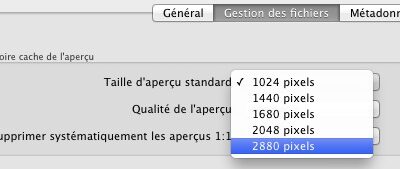
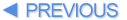
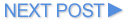

quelle horreur ces nouvelles icônes !!! bouuuuuh
Heureusement, c’est bénin !
J’aurais préféré qu’ils modifient la puce des filtres gradués pour en indiquer le sens d’application, un triangle à la place du rond serait pas mal.
Alain.
A toutes fins utiles, commentaires sur les performances ici : http://www.utiliser-lightroom.com/blog/2012/12/10/note-technique-dadobe-sur-les-performances-de-lightroom/
Devient compliqué à gérer ce produit…mais quand on y a goûté…!!